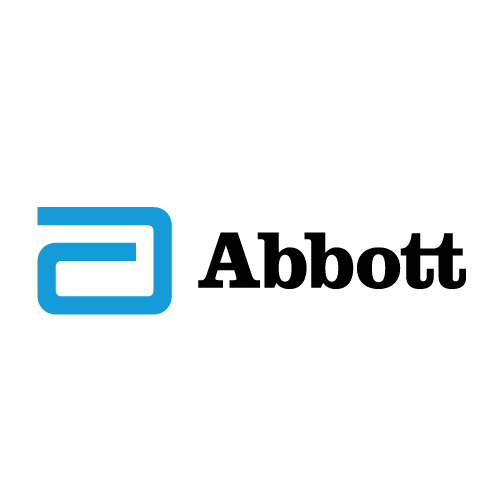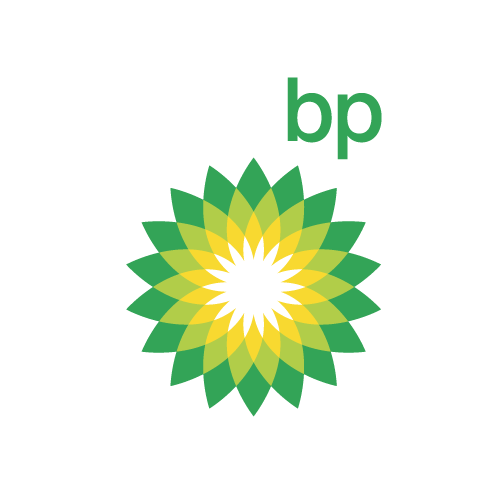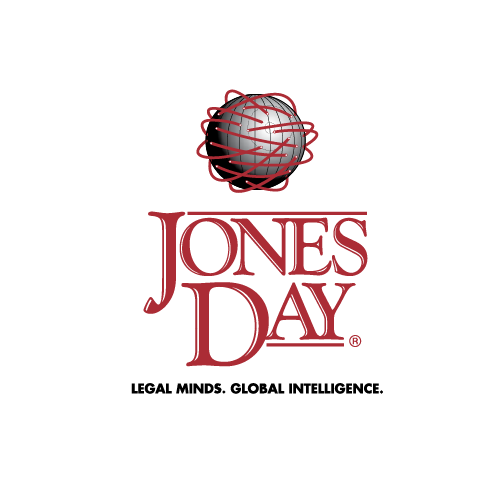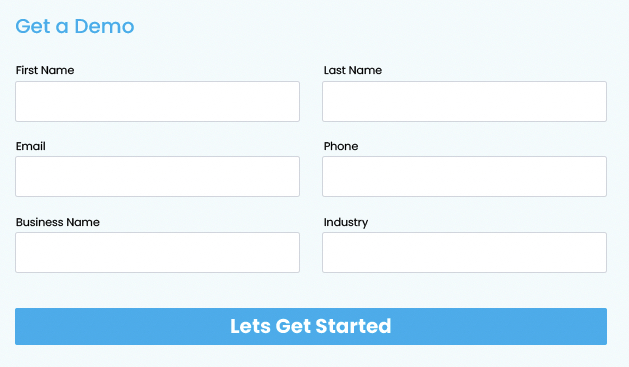Sharevault Connector For Google Drive
The ShareVault Connector for Google Drive seamlessly bridges the gap between your Google Drive and ShareVault, empowering you to combine the collaborative prowess of Google Drive with ShareVault's industry-leading document control and organizational capabilities for secure external file sharing.
Free 15-Day TrialEffortless Integration
Setting up the ShareVault Connector for Google Drive is a breeze. In just a few minutes, you'll have everything in place. Once configured, your synchronized folders will stay automatically up-to-date and maintain the same folder structure as your Google Drive.
Get a Demo
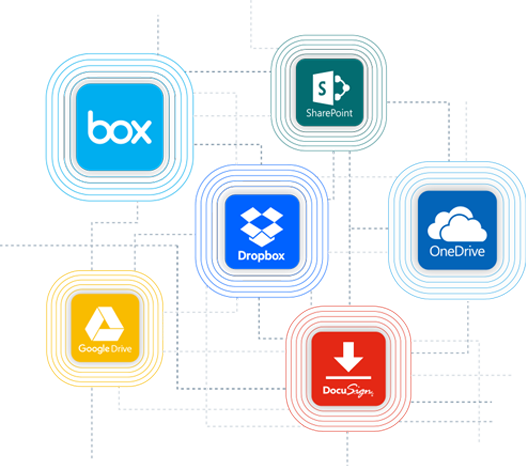
A Unified View For Your Sensitive Content
ShareVault Connectors are designed to harmoniously integrate with other cloud-based services, including Box, Dropbox, SharePoint, Office365, and DocuSign. Administrators have the flexibility to add multiple connectors, creating a consolidated "single pane of glass" where external users can securely access content from all your cloud-based services through a single web application.
Why Not Just Google Drive For Sharing Documents?
Google Drive excels as a platform for collaborative content development with internal and trusted external users. Its feature-rich environment allows you to establish best practices for document-centric collaboration. However, when it comes to sharing confidential documents externally, especially in business-critical situations like due diligence, the best practice is to leverage a full-featured virtual data room to safeguard your documents and streamline third-party reviews.
Get Started
Sharevault Features
ShareVault was meticulously crafted from the ground up to facilitate the external sharing of sensitive documents.
Activity Reporting
Features
- Gain deep insights into user activity, including specific pages viewed
- Monitor the time spent on reading documents
Built-in Analytics
Features
- ShareVault provides a real-time audit trail for comprehensive insight into document access
- Insights into user behavior can provide valuable deal intelligence
Confidentiality Notice
Features
- Display a customizable confidentiality notice upon user login, ensuring heightened data security